Classy Hatter
- 15 Posts
- 309 Comments

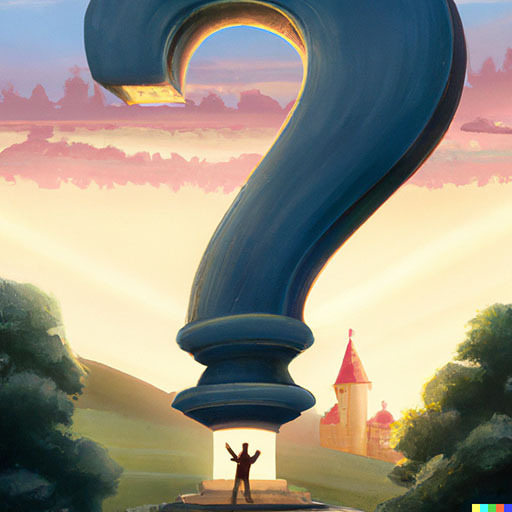 1·2 days ago
1·2 days agoPizza smoothie.

 4·8 days ago
4·8 days agoScientists say they have almost added every animation and effect that the marketing department predicted would help students learn
My eyes rolled so hard they fell off.

 2·9 days ago
2·9 days agoCouldn’t have sung it better.
It’s Secure Boot related. This might help: https://askubuntu.com/questions/1519290/efi-stub-warning-failed-to-measure-data-for-event-1-0800000000000000b-efi-stu

 26·14 days ago
26·14 days ago“All games” type of lists aren’t necessarily very useful, considering the amount of shovelware that exists. ProtonDB’s Dashboard visualizes the data they have. You can change the category to, for example, “Top 10” or “Top 1000” games measured by peak concurrent players. Out of the Top 10 games, 60% gets a silver or better rating, while out of the Top 1000, 89% gets silver or better.

 2·14 days ago
2·14 days agoJust earlier this year it wasn’t possible to install Qobuz on Linux. I guess the Wine team implemented something that fixed the problem.

 2·15 days ago
2·15 days agoI think they released Qobuz Connect earlier this year. Sonos doesn’t seem to be included, though.

 2·15 days ago
2·15 days agoQobuz apps/players can also be controlled with other Qobuz apps. For example, if you have Qobuz running on your computer, you can control it with the Qobuz app on your phone.
That CLI player is probably better if you just want a remotely controlled headless player, and don’t need the Qobuz integration.

 7·15 days ago
7·15 days agoQobuz app also works on Linux nowadays. Has a couple issues that you have to fix, and one minor annoyance I haven’t figured out how to solve.
EDIT: Here’s a guide on how to use Qobuz on Linux. With a newer version than the one used in that guide, the Qobuz app (including the installer) opens minimized to system tray. I don’t know if this is a feature in the app itself or something with Wine. But other than that it works great.
Charging heats the battery, which adds to the heat that is caused while using the device. High temperature is bad for lithium batteries. Additionally, heavy load on the battery can mess with full charge detection, which can cause the battery to overcharge. Overcharging stresses the battery, which causes it to degrade faster. These won’t cause a lot of degradation, but if you want to prolong your batteries, you might want to keep these in mind.
But apparently, none of the above affects the Steam Deck. According to some internet posts, Steam Deck uses pass through charging. It means that while the device is connected to a charger, it will take power from the charger, and not from the battery.
What you should do, is to try to keep lithium batteries between 30% and 80% charge level. The closer to full you charge a lithium battery, the more it will degrade. And similarly, the deeper the discharges are, the more degradation is caused. Steam Deck has a charge limiter you can use to stop the charging at your preferred level.
https://batteryuniversity.com/article/bu-808-how-to-prolong-lithium-based-batteries
https://batteryuniversity.com/article/bu-415-how-to-charge-and-when-to-charge
EDIT: I have a power meter, and I just confirmed that Steam Deck, indeed, does take its power from a charger when one is connected. I charged the Deck up to the charge limit (75%) and then lowered the charge limit to 50%. After that, the charger was drawing about 0W while the Deck was off, about 10W while playing a 2D game (Hollow Knight: Silksong) and about 20W while playing a 3D game (FBC: Firebreak).
During charge, the charger drew 48W. The Steam Deck supposedly draws a maximum of 45W, which means my charger wastes 3 watts on a 45 watt load.
It probably already has the necessary drivers, but there’s just some configuration issue.
See if using
nomodesethelps. If you can get it working well enough to be able to install and boot Mint, you can then troubleshoot the problem.You also mentioned having similar problems with Ubuntu. Consider giving LMDE a try. It stands for Linux Mint Debian Edition, and should have similar user experience as normal Mint. Normal Mint is based on Ubuntu.
Looking deeper into this, the problem might not be related to that “EFI stub” message at all. It might be a GPU driver issues. As the other commenter already said, it’s probably easiest if you try another distro. If you want to stick to Mint, maybe try the previous version of it, or LMDE. ROG being a gaming related PC, Bazzite might be a good choice for you.
https://forums.linuxmint.com/viewtopic.php?p=2675837&sid=5ba3c4e04b4dfedb0fcb7567579c73c7#p2675837
Try disabling those EFI settings.

 7·17 days ago
7·17 days agoMO2, in this situation, is just another Steam “game”. You just add MO2 as a non-Steam game to your Steam library. Set your favourite Proton flavour as the compatibility tool for it, and then figure out how to configure the Proton prefix to make everything work.
Another possibility is to use Jackify to install a modlist for Skyrim. Will be easier, but costs one month’s Nexus Mods Premium subscription. Jackify also supports flatpak versions of Steam.

 2·19 days ago
2·19 days agoIt took me quite a lot of fiddling to get Wabbajack working on Linux, even though I used an installation script for it. Almost gave up, but eventually managed to install Nordic Souls with it. Jackify, which is an evolution of that very same installation script, is waaaay easier.

 6·19 days ago
6·19 days agoI am not the OP of the other post. But they did find another solution that worked for them (SteamTinkerLaunch + Vortex), and edited their post with the information.

 7·24 days ago
7·24 days agoXbox consoles have been mostly sold out in Finland. Some retailers still have some stock left, mostly Series S, but it seems that Microsoft has exited Finland.

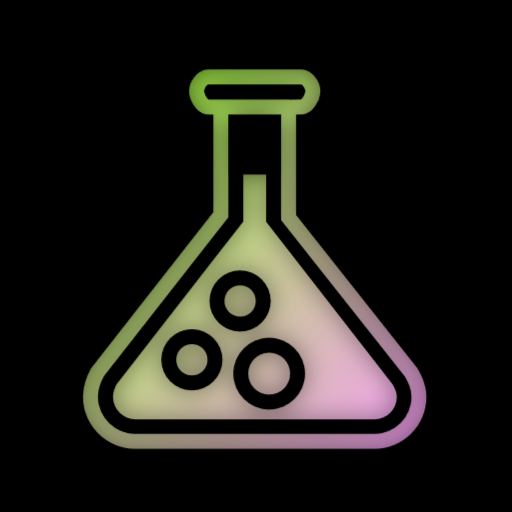 1·25 days ago
1·25 days agoYou can configure Linux to auto-select correct sample rate based on source file. I’m pretty sure PipeWire (Linux’s audio system) will always use 24bit bit depth if your hardware supports, there’s no point switching it. Not sure if there are graphical setting apps for setting up dynamic sample rate, but here’s a guide how to set it up with config file (don’t worry about it being Arch Wiki article): https://wiki.archlinux.org/title/PipeWire#Changing_the_allowed_sample_rate(s)







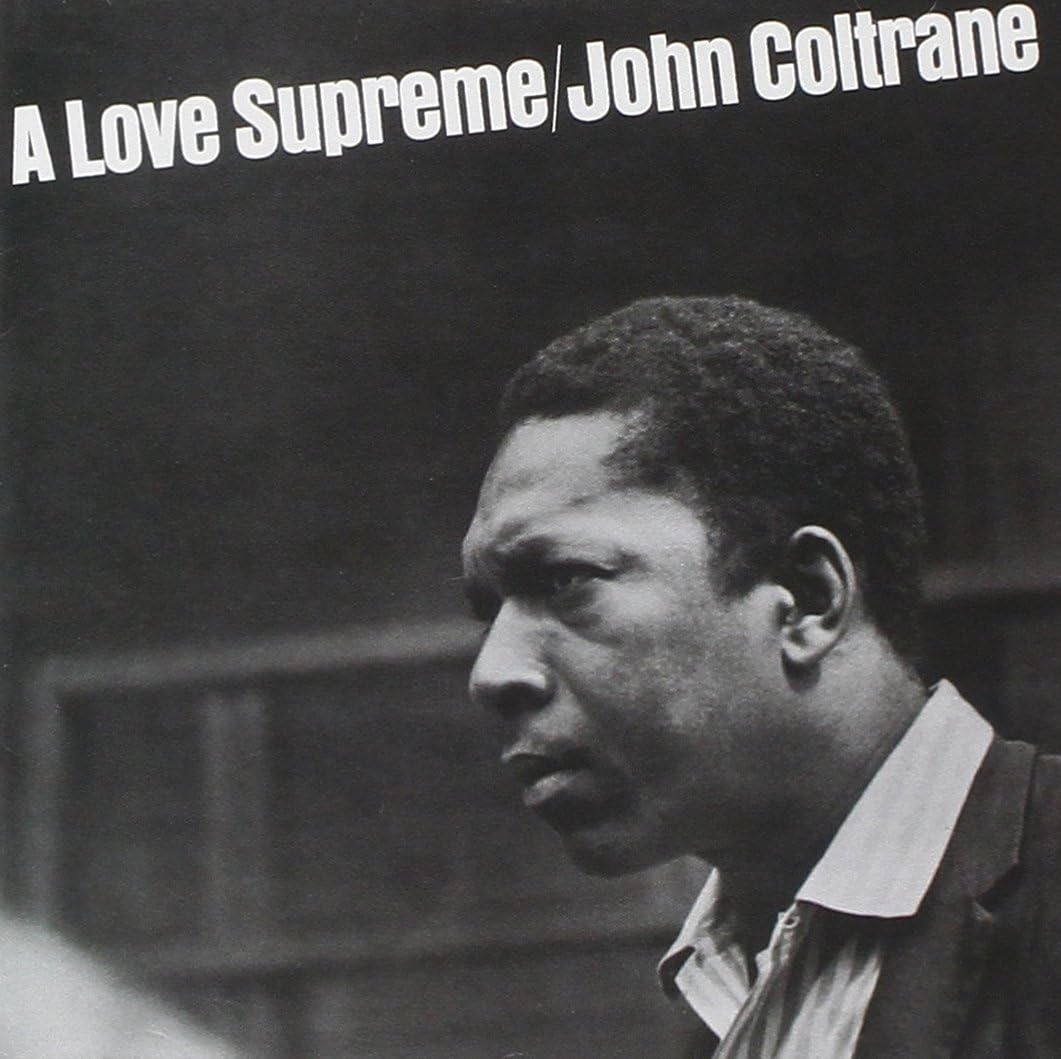



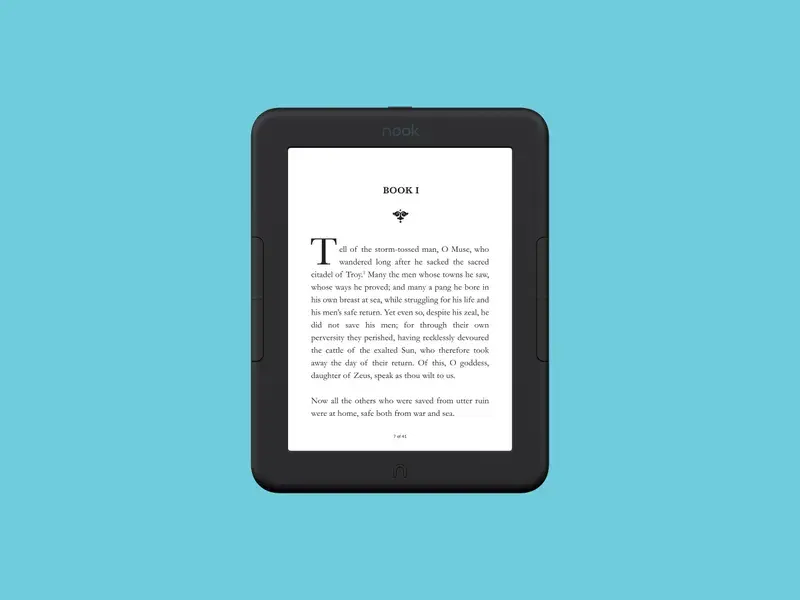



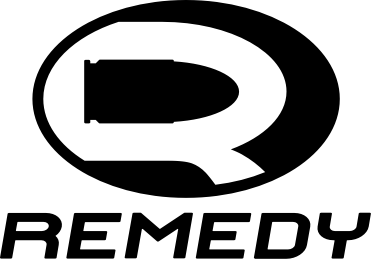

My guess is, they want it to use ARM processors for better battery life. They might be using Frame as a kind of test platform for that, and when FEX is good enough, they can go ahead with Deck 2.